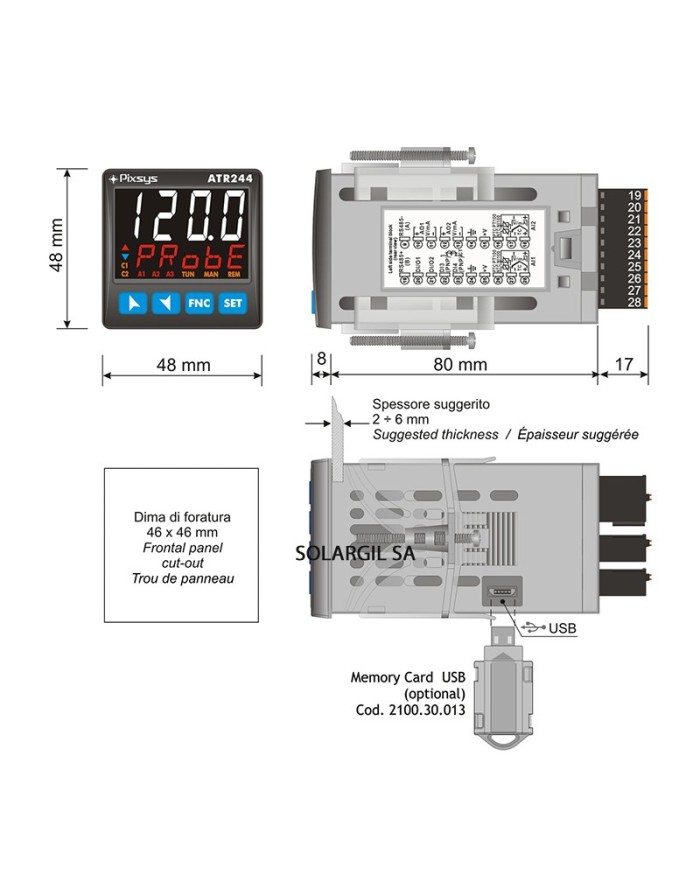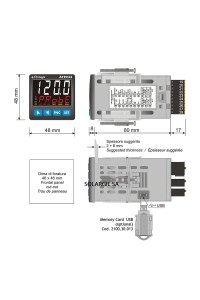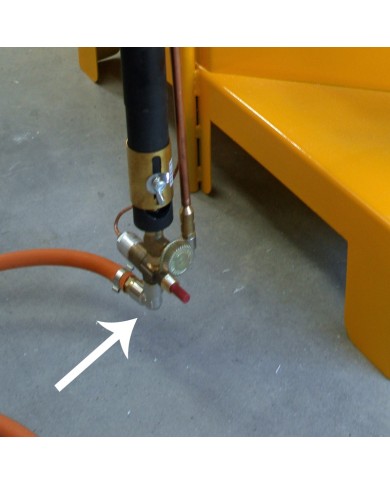INDICATEUR TEMPERATURE ATR 244 ABC
DIGITAL INDICATOR ATR244-12ABC
Ref : ATR24420/ABC
DIGITAL INDICATOR ATR244-12ABC
Ref : ATR24420/ABC
ATR244-12ABC
1 analog input + 2 relays 2 A + 2 SSR + 2 D.I. + 1 analog output V / mA
Main features
Box
48 x 48 (front panel) x 105 mm
Power supply
24..230 V AC / DC ±15% 50/60 Hz - galvanical isolation 2,5KV
Consumption
8 W
Display
4 digits 0,5" white + 4 digits 0,3" red
Operating conditions
Temperature 0-45 °C, humidity 35..95 RH%, temperature range
Material
Box: PC UL94V2 self-extinguishing, front panel: PC UL94V2
Weight
Approx. 185 g
Sealing
IP65 (front panel) IP20 (box and terminal bloks)
Quick set-up options
Memory Card, software LABSOFTVIEW, or EASY-UP
APP / NFC
Programming via APP MyPixsys for Android smartphones
Inputs
1 or 2 - Configurable
Res. 16 bit, selectable for TC type K, S, R, J, T, N, B (automatic compensation of cold junction) -25..85°C, ±0,2% F.S. ±1 digit F.S. ), thermoresistors PT100, PT500, PT1000, Ni100, PTC1K, NTC10K (β 3435K), process signals 0..10 V (50000 points), 0/4...20mA (40000 points), 0..60 mV (25000 points), potentiometer 1..150 KΩ (50000 points)
OPERATION AND PROGRAMMING OF THE ATR-244 CONTROLLER
The Solargil ATR244 controller has 2 displays.
The upper display (white) indicates the temperature in the oven.
The lower display (red) indicates the value of the programmed setpoint 1.
When the power is turned on, a 3-second reset is automatically performed and you can see the software version.
Keys and indicators
High key Increases the value
Low key Decreases the value
FNC key : Not used
SET key : Not used
Light C1 : Resistors heating
Light A1 : Not used
PROGRAMMING
Press the High or Low key to enter the desired temperature
The value is automatically saved.
MESSAGES
E-02 : Thermocouple fault or broken cold junction = Contact Solargil
E-04 : Incorrect programming value = Contact Solargil
E-05 : Thermocouple broken or disconnected = Change the thermocouple or check the connections
E-08 : Loss of calibration = Contact Solargil
E-80 : Parasite damage (radio frequency) = Contact Solargil
LAUNCH A FIRING.
Turn on the main switch. The ATR-244 controller lights up.
The temperature rise starts immediately if the door is closed.
You can change the temperature to be reached by selecting a new temperature with the buttons ▲▼which allows to set a temperature from 0 to 1200°C (option 1280°C)
The value is automatically saved.
The temperature rise starts.